Difficulty level: Easy
Time consumption: 5 minutes
Updating the stove firmware
Updating the stove’s firmware will generally be handled through the hybrid app. With a new app version comes a new stove firmware version as these should generally match to keep features aligned. It is always recommended to keep the stove updated with the newest firmware.
1. When connecting the phone to the stove, the app will prompt to update the stove, if an update is available. The update will automatically start after 10 seconds or before if the “Push Firmware” button is pressed:
2. The firmware will now be downloaded to the stove, installed and the stove restarted: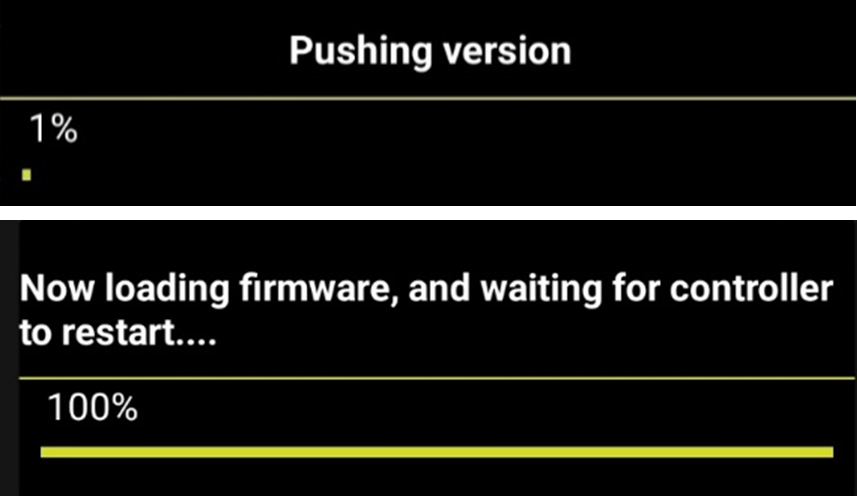
3. If the firmware update is successful, the stove will display the new firmware version in the bottom right corner: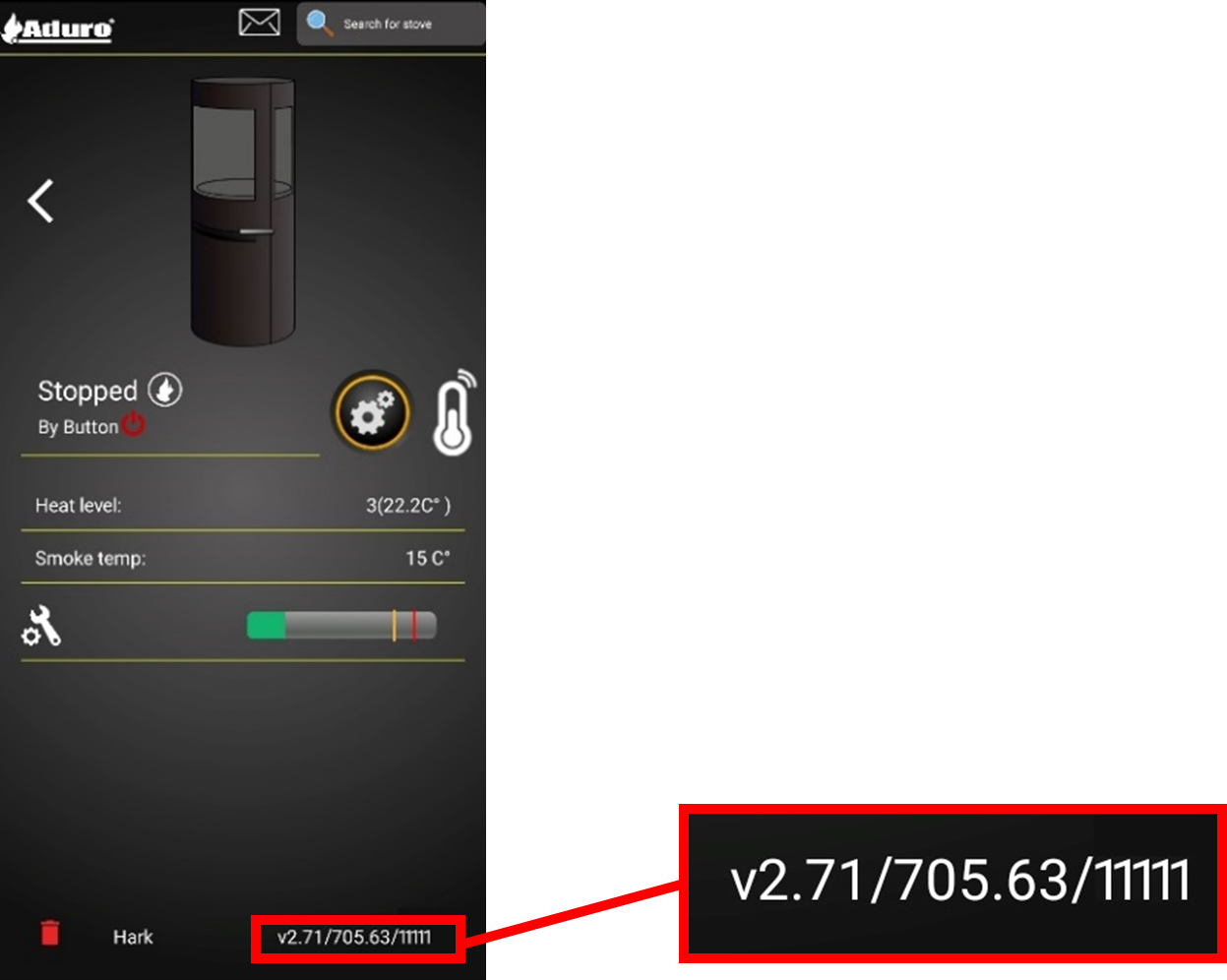
Rejecting an update to the stove
An update to the stove’s firmware can be rejected within the first 10 seconds while the app is asking to update the firmware. If the timer has been exceeded, the app will start updating the stove’s firmware.
Reject the update by clicking on the update box - NOT the green “Push Firmware” button:
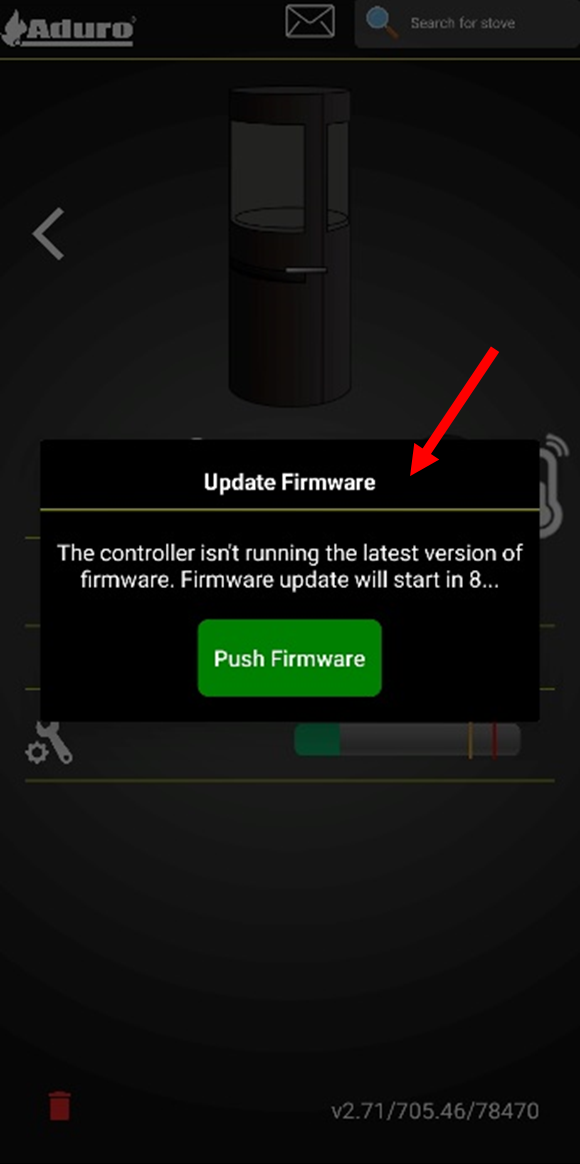
If you reject the update, the app will prompt to update the stove every time the app is opened.


