Time consumption: 10 minutes
If you have an Android phone/tablet and are having trouble connecting your stove to your local network, you can use the free WiFi analyzer app to check if there are other devices on the 2.4GHz network that are interfering:
1. Download the WiFi analyzer from the Google Play Store: WiFi Analyzer - Apps on Google Play.

2. Open the WiFi Analyzer App:
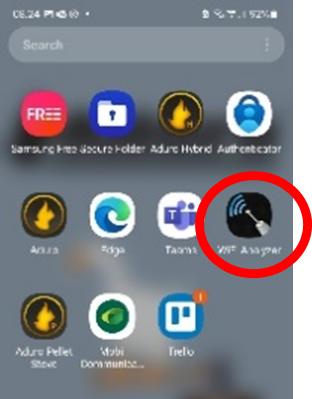
3. Now you can select between 2.4Ghz & 5Ghz networks to see the active devices:
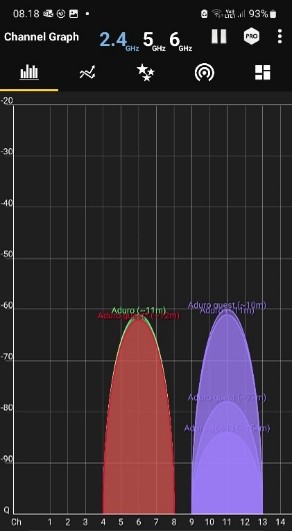
Devices on 2.4Ghz
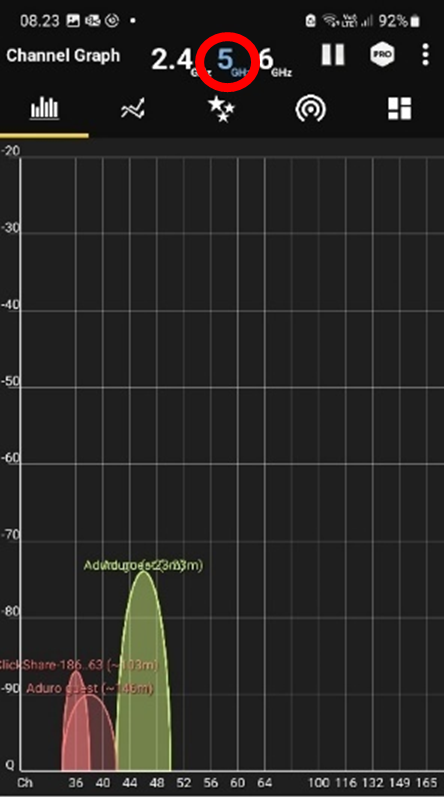
Devices on 5Ghz
NOTE: If many Wi-Fi devices are present, it might be favourable to turn off some of the devices when connecting the router to the stove, as signals on the same channels can interfere. In many cases channels can be changed by power restarting a device.


