Table of content:
Reasons for the alarm
Steps to solve the issue
Guide for changing the stove's settings
Auger and fan settings
The control board inside of the Aduro Hybrid has a built-in control function, which ensures that the stove is burning at a proper smoke temperature. This feature is there to ensure that your stove burns effectively - but also for safety reasons. If the stove burns at smoke temperatures that are too low related to the number of supplied pellets, the stove will not work optimally. Therefore, the stove will shut down with the alarm message "No fire" even though there are pellets left in the pellet silo. The "No fire" alarm occurs either if you use the wrong pellet type/quality or if there is not the right mix of air and pellets in the brazier.
The alarm can occur for various reasons such as:
- Wrong pellet type/quality: We recommend Ø6 mm light coloured pellets with a maximum length of 30 mm for a correct combustion. Read more here.
- Unsuitable cleaning: The hybrid stove requires cleaning after each day of use. During use, ash will gather under the brazier which can cause problems during the ignition phase. Read more here.
- Leakages in the combustion air system.
- Non-optimal installation that reduces the chimney draft.
- Too low chimney draft: For the stove to work properly and to secure a successful function and ignition, the stove requires a stable draft between 18 and 25 Pa (in cold state before ignition 5-10PA). Normally the local chimney sweeper can advise you about draft and possibilities for improvement.
- Lack of annual maintenance: The hybrid stove must be inspected within the first year by an Aduro certified professional for cleaning and adjustment. Hereafter, maintenance must be conducted every other year or for every 2,000 kg pellets burned from the date of the latest service visit. You are responsible for covering the cost of this yourself. Contact your local Aduro GO partner.
If you experience the alarm "No fire", we recommend you follow these steps:
1: If you have an overflow or accumulation of pellets in the brazier go to the FAQ “Solution to problems with pellet accumulation”.
2: If you do not have enough pellets in the brazier, try these steps (start from the top and move down the list):
a) The stove’s gray damper that controls the primary, secondary, and tertiary air supply must always be closed when burning with pellets. If it’s open when burning with pellets, the stove can drop up to 60 degrees (or more) in smoke temperature and thus, you can experience the alarm “No Fire”.
b) Adjust the hybrid stove’s settings for the auger and fan speed. See instructions on how to do it further down in this FAQ.
c) Insufficient cleaning can also be a reason for the problem. If there is ash or dirt at the bottom of the internal auger which prevents proper pellet supply, it can affect the smoke temperature and cause the alarm. You may need to remove the internal auger and clean it as shown in the following video:
d) Try different pellets since the type of pellets can influence the smoke temperature. We recommend Ø6 mm bright pellets of good quality.
Guide for changing the stove’s settings:
You can change the auger and fan speed via the "Adjustment" function in the Hybrid app. On the frontpage of the app (see picture 1), press the gears logo, then head to the app's “function page”. At the bottom of this page is a button called "Adjustment" (picture 2). When you're in "Adjustment", press the padlock (picture 3) in the upper right corner to change the auger and fan settings.
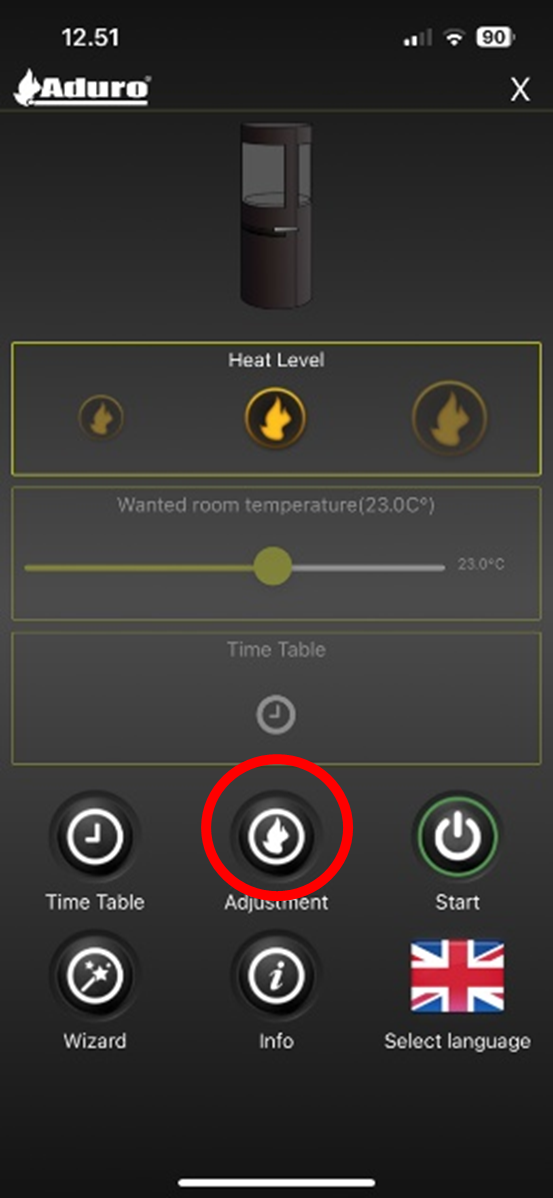
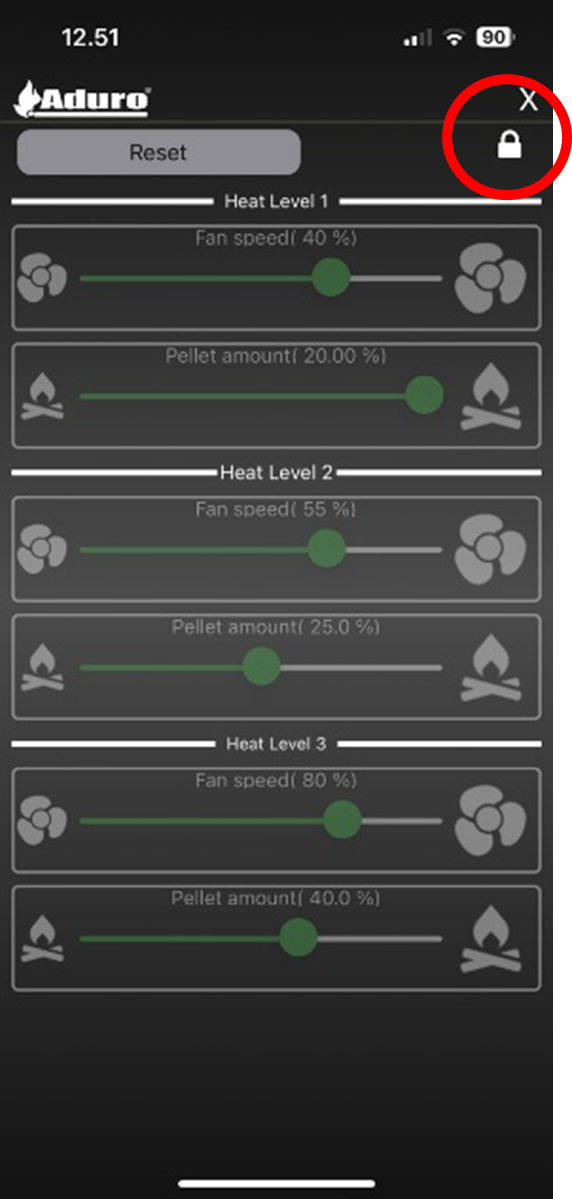
Picture 1 Picture 2 Picture 3
Check if the auger and fan speed have the following settings:
| Factory settings | Heat level 1 | Heat level 2 | Heat level 3 |
| Fan | 40% | 55% | 80% |
| Auger (pellet amount) | 20% | 25% | 35% |
If the speeds are set as described above and you still experience the "no fire"-alarm at for instance heat level 2, we recommend that you increase the auger speed from 25% to 28% while also increasing the fan speed for level 2 to from 55% to 70%. See the table below.
| Possible settings | Heat level 1 | Heat level 2 | Heat level 3 |
| Fan | 15-50% | 20-70% | 50-90% |
| Auger (pellet amount) | 13-20% | 18-32% | 32-45% |
Additionally, you have the option to purchase an Aduro Air booster in our online shop. The Aduro Air booster can help if the problem is related to air deficiency and not lack of pellet supply.


