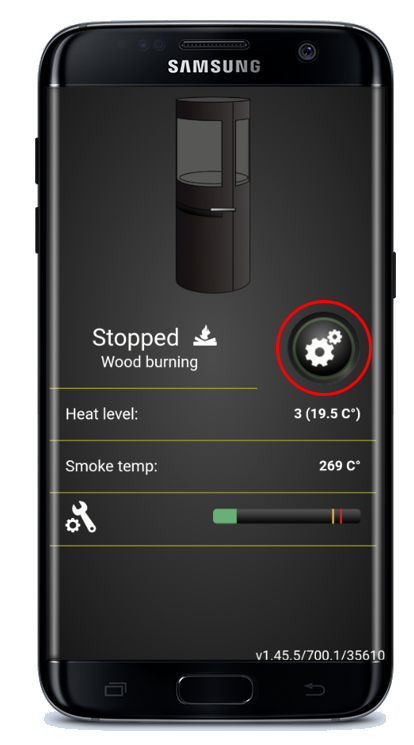When the stove is in pellet mode, you can always add firewood – you just have to remember to close the door within 3 minutes. Open the door carefully and the pellet supply will stop, and the ALARM flashes red. Add firewood of the correct quality and respect the MAX load line. Close the door again. The stove will now continue the combustion of pellets. When the logs are burning and the smoke temperature is about 280 degrees, the pellet supply stops automatically. After this, the stove will change to WOOD BURNING mode.
When the stove is in wood mode, the pellet function will turn off and the stove will continue burning wood, until the temperature is below 100 degrees. The stove will then shift to pellet mode again. However, if you use the function ‘heat level’, you have to give the stove permission to start again by pressing ‘start/stop’ in the app.
The color around the ‘wheel’ logo always indicates if the stove is ready to start itself again once the smoke temperature is below 100 degrees. Therefore, remember to check if the circle around the wheel logo is green or yellow (see picture below):