To control an Aduro Hybrid stove with the app, the app needs to be connected to the stove and the stove needs to be connected to Wi-Fi. To do this, follow this guide.
In the following, we will guide you through the most important functions of the app.
Main screen
When the stove and the app are connected, the main screen will be presented:

1. Button for settings / function menu
2. Navigate between stoves added to the app
3. Status message. Any status messages might be shown here. If an error occurs, it will also be displayed here.
4. Heat level and current room temperature
5. Smoke temperature
6. CO level. The CO sensor measures the CO level in the pellet container. This is to ensure that the stove turns on with enough draft and that no fire is present in the pellet container. If the bar passes the yellow and red marker, please follow these steps.
7. Delete stove from app
8. App version / firmware version / stove’s serial number
If an external temperature sensor is used, the following symbol will be displayed next to the function button (1):
Function menu
When pressing the button for the function menu (1), a new screen will be presented:
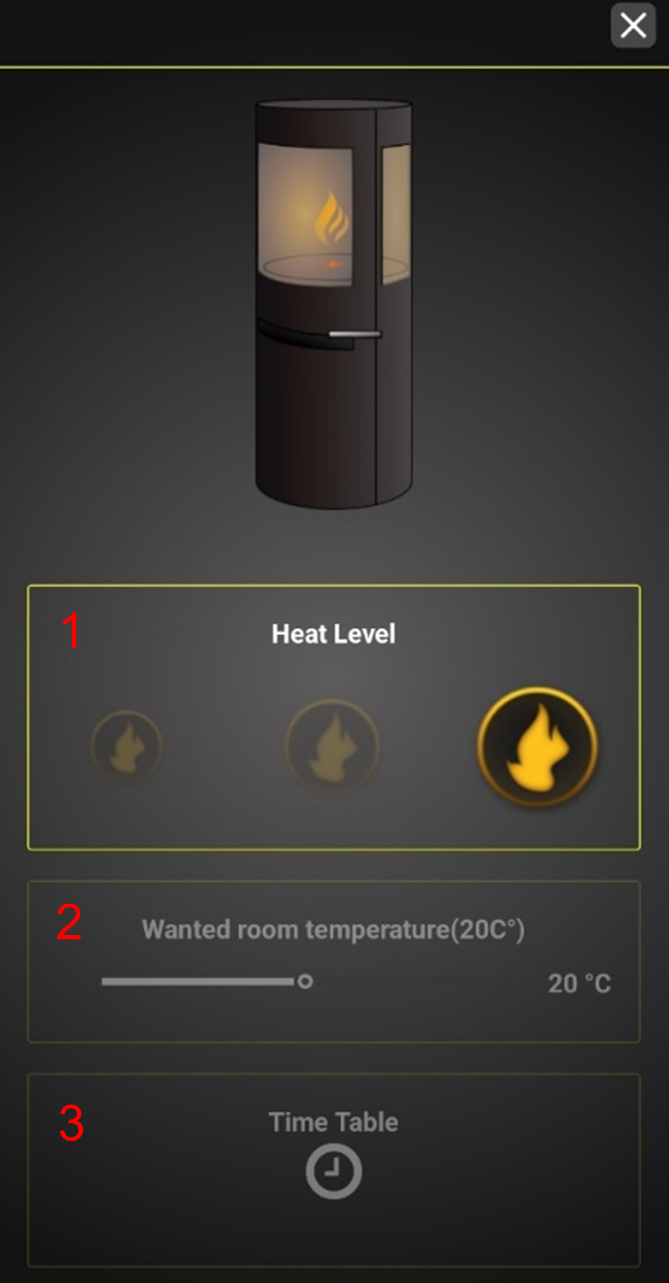
1. Switch between heat levels (low, medium, high)
2. Set the desired room temperature. The stove will regulate the heat level according to the room temperature as described here.
3. Timetable activation
Scroll down on the main screen of the app to find the last section of the menu with the following buttons:

1. Timetable adjustment. The timetable controls the stove based on the time and day of the week: How to use the timetable in the Aduro Hybrid app
2. Adjustment of settings related to air and pellets
3. Stop/Start button
4. Stove setup wizard. This is used to connect a stove to the app as shown in this connection guide.
5. Technical Info. The technical info displays many points related to the Wi-Fi connection. Aduro might need this for troubleshooting. Here, the Wi-Fi settings can also be deleted.
6. Select language. You can switch between the following languages: Swedish, Dutch, English, Danish, German, French, Italian, and Spanish.
Adjustment of settings
If you want to adjust the settings for air and pellets, then click on “adjustment” in the function menu:

Press the lock in the upper right corner to unlock the page:
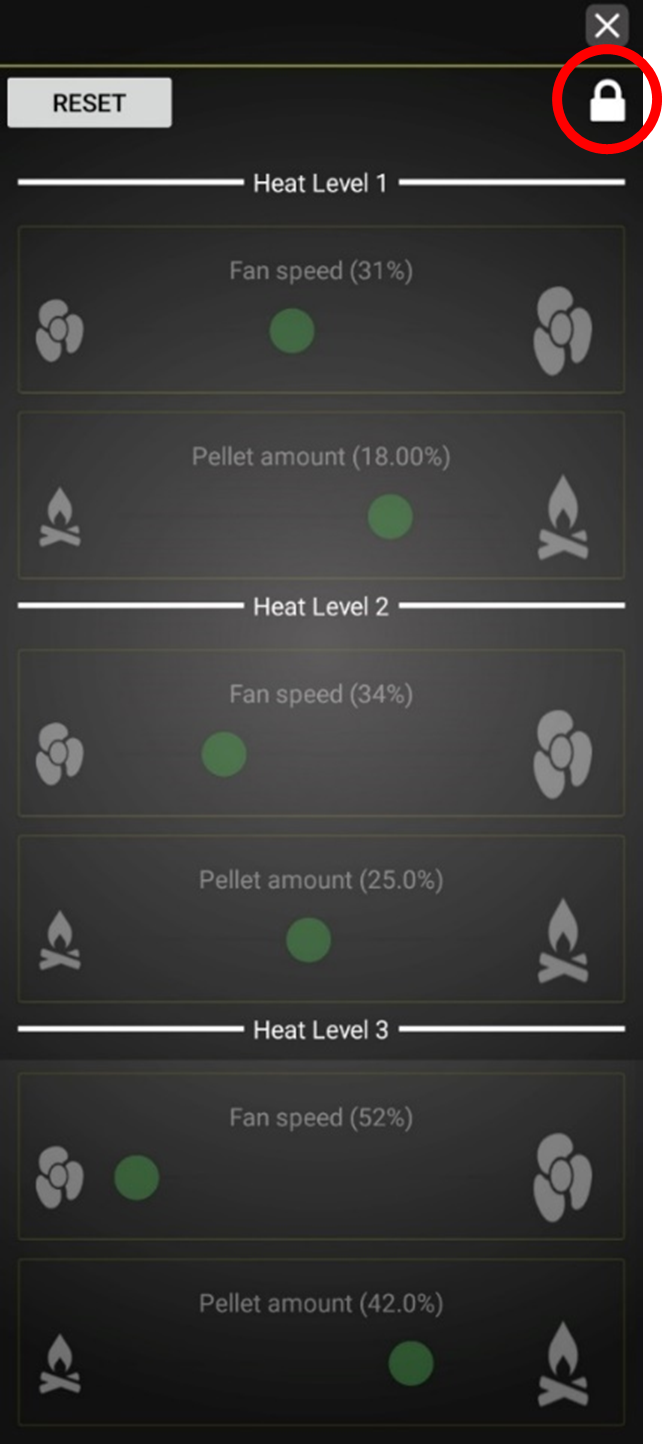
You can now adjust the setting. Aduro always recommends that you start with the stove’s standard settings, as these are based on what works in most cases.
If you do not find the combustion optimal, you can try either reducing or increasing the speed of the auger and the fan for the combustion air.


